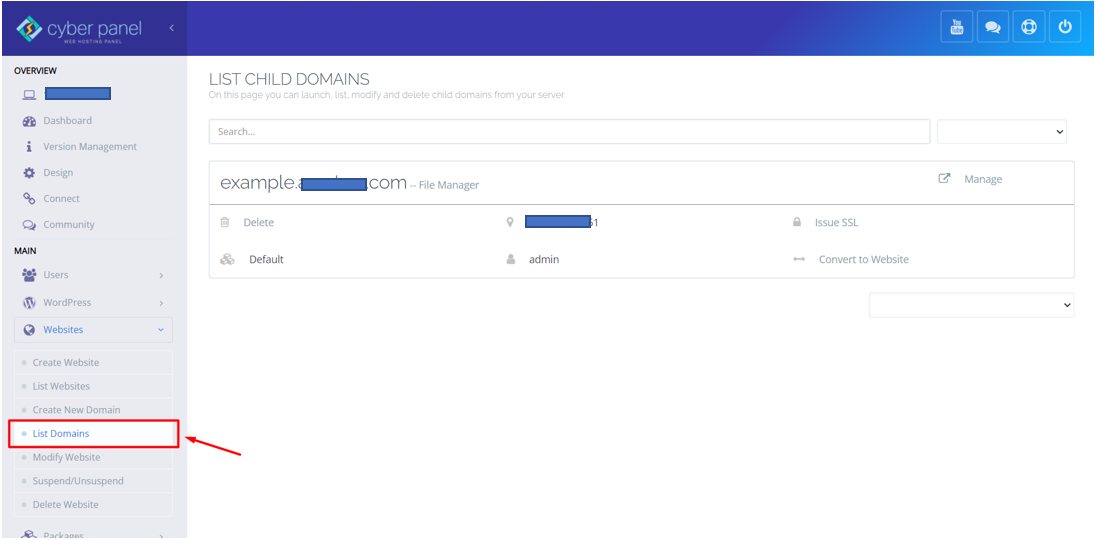How to create a Subdomain/Child domain in CyberPanel
1. Open Dashboard, on the left panel, click on Websites > Create New Domain
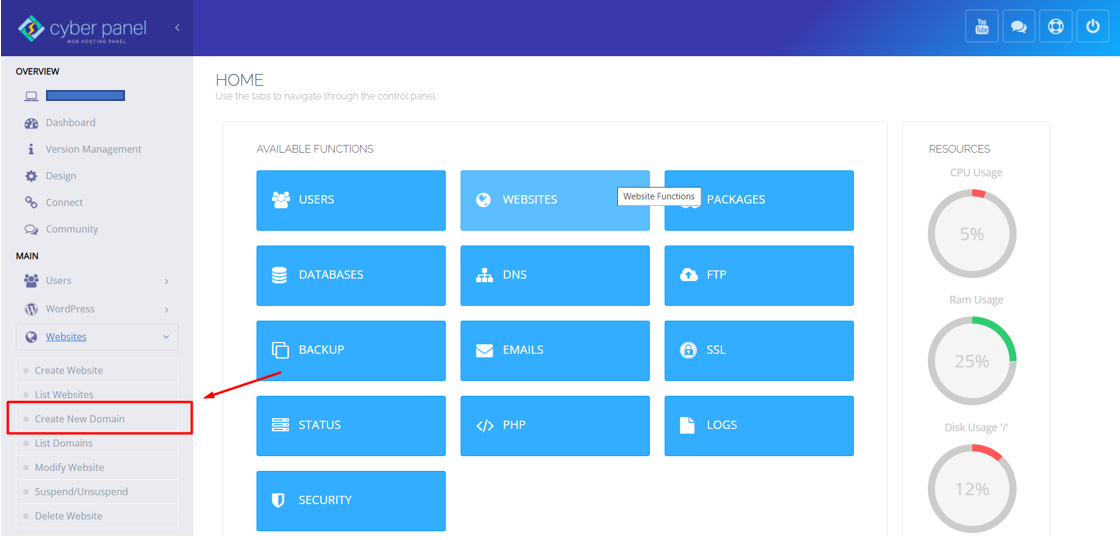
2. You will be taken to Create Child Domain page
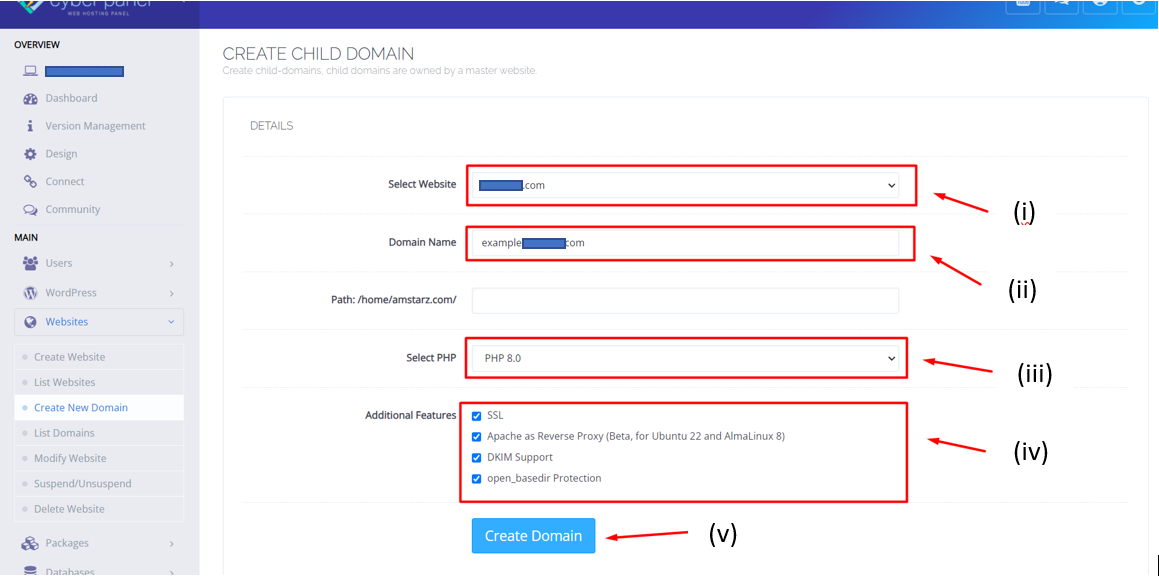
i) Select website
ii) Enter subdomain name
iii) Select PHP version
iv) Tick all features
v) Click Create Domain
Your subdomain creation will be processed. To see subdomain that you have created, on the left panel, click Websites > List Domains