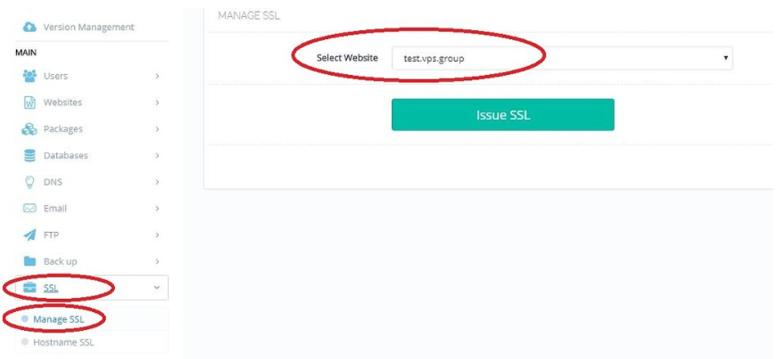CyberPanel can issue Let's Encrypt SSL cert for websites on it. There are 2 methods to get SSL cert for website.
1. Issue SSL when creating a website
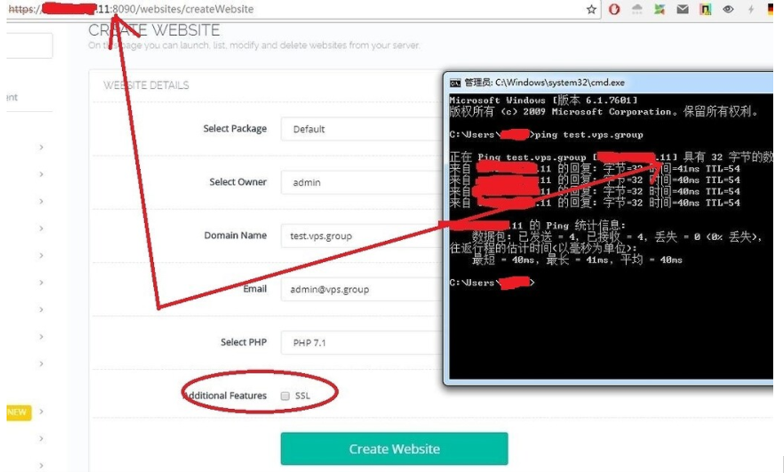
Check Additional Features SSL during creating the website.
Note: Please check and make sure the domain is pointed to CyberPanel server, otherwise Let’s Encrypt cert will NOT be issued due to DNS verification.
2. Issue SSL on the website that is already created ( or failed on method 1 due to incorrect DNS record )
On CyberPanel, go SSL tab, and then Manage SSL, select domain, and click Issue SSL.