1. You will get an invoice through your email
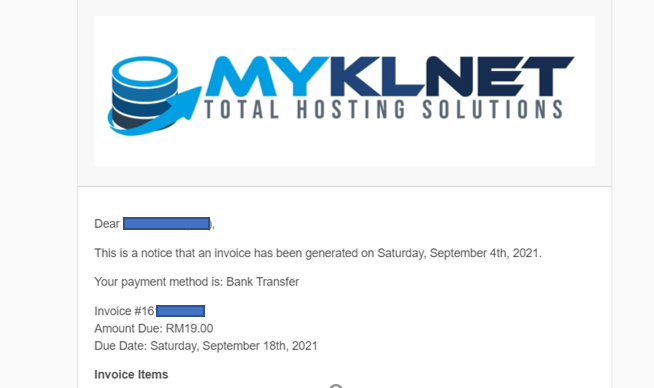
2. Click on the link and login your billing account

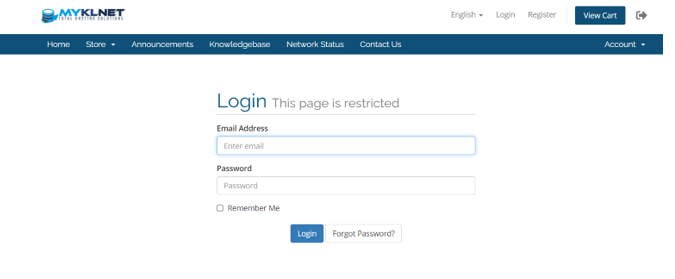
3. You will be redirected to an interface to make the payment. In ‘Payment Method’ section, choose Auto Payment Gateway ( Instant ), then click “PAY NOW”
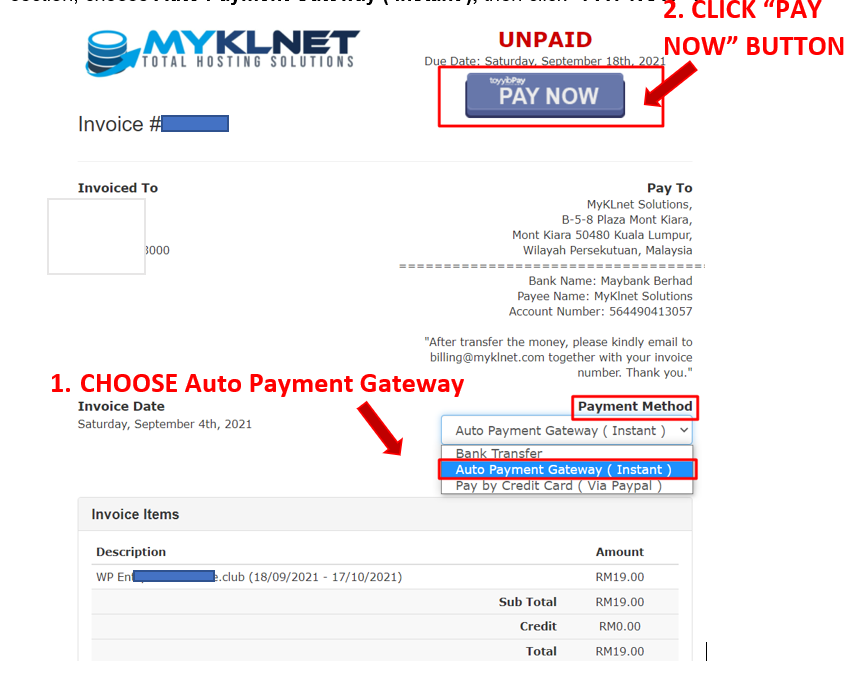
4. Then, choose your online banking method and click “Proceed”
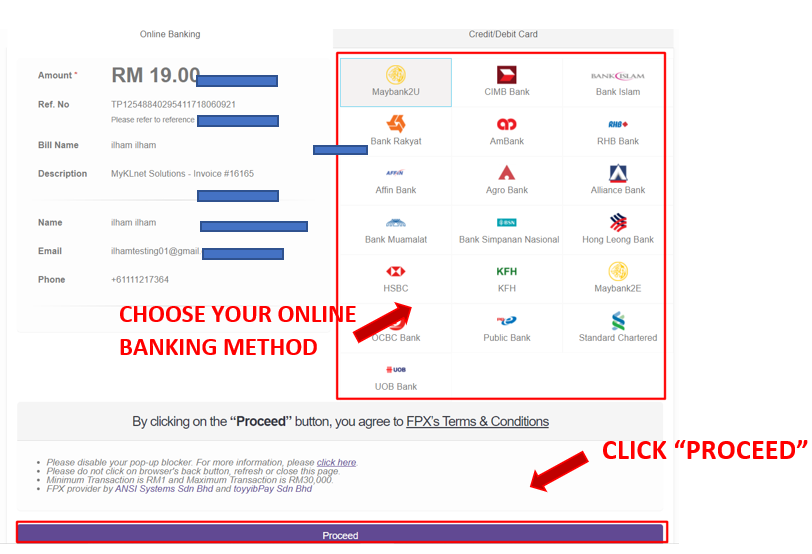
5. Finally , you can continue to finish your payment
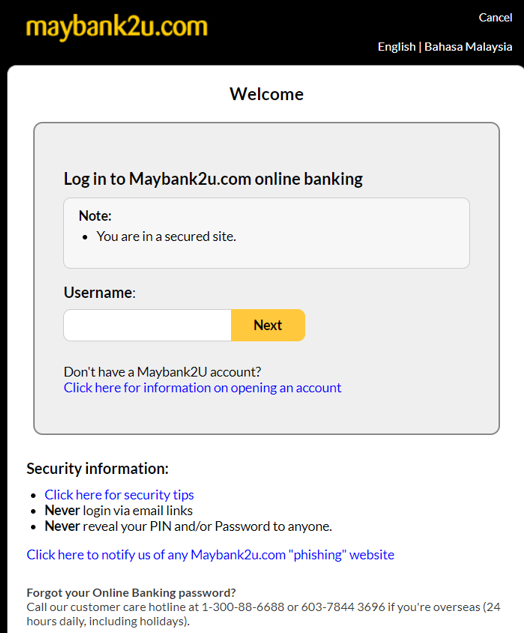
Our new infrastructure has integration with Payment Gateway, VPS will be activated within 15 to 30 minutes after completion of payment using Payment Gateway.
After we received the payment, your invoice will change from unpaid to paid.
Our client no longer need to email proof of payment to Finance.



























